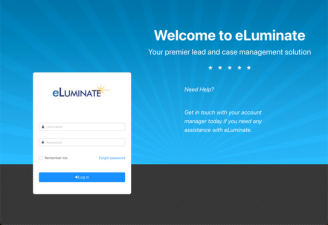What is a legal case management software? In simplest terms, a case management system is a software that allows you to organize and track your firm’s cases and leads. Many have different features that can be utilized by your firm to increase efficiency. From generating documents to tracking productivity, these different features can greatly benefit your firm:
Accessibility
There are many different forms that a case management software can take. Some may require you to download an app on your smartphone while others may only be accessible on specific devices. eLuminate, eGen’s in-house case and management system, is entirely web based. It can be accessed on any smart device. This allows you to access your firm’s leads and cases from anywhere that you have internet access.
Create an Intake Script
As your firm speaks with potential clients, you should use a script to make sure you get all the information you need about a claim. In eLuminate, you can create a script for your intake staff to use. Create custom fields for the information you deem necessary about a potential claim. When your intake staff speaks with a claimant, they can then create a new “lead” within eLuminate, filling out the custom fields as they speak with the claimant. You can then review the case details to determine if the lead is one your firm would like to peruse.
Automatically Generate Documents
One benefit of a case management system is the ability to automatically generate important documents with a claimant’s information. In eLuminate, you can add in fields that you would like to auto populate, such as a Social Security number, incident date and more. With customization like this, you’ll be able to quickly generate a document personalized with the lead or client’s information to then send out.
Track Lead and Case Progress
Many lead and case management softwares, including eLuminate, will allow you to track the progress of your cases. By utilizing custom fields and generating reports, you can see which leads haven’t returned a retainer packet, when leads were last contacted and more.
These reports can also be used to track your marketing efforts. Mark off which leads came from specific marketing campaigns within eLuminate. You can then run reports to see how many were desired, signed or rejected. Marking these off will then allow you see what your conversion rate is for specific campaigns. Your firm can then make more informed decisions about your marketing and lead generation campaigns.
Task Management
Not only can these reports help keep cases and leads on track, but they can also help your staff stay productive. You can run reports to see how many calls or emails specific staff members are sending out.
You can also create tasks to later be completed. Your tasks can be associated with whichever lead or case it is relevant for. For example, if you need a retainer packet to be sent out by the end of the week, you can create a task in eLuminate and assign it to your paralegal to then send out on your behalf.
Digital Signature Feature
As a digital platform, having the ability to utilize digital signatures is vital. After generating a document in eLuminate, you can then send the document straight to your lead or client for them to sign via an eSignature. By utilizing a digital signature, a claimant can open the document, read it over before digitally signing it and sending it right back. This cuts down on the time you typically have to wait for a client to mail back a signed form. Just keep in mind that for some documents, digital signatures are not accepted. For example, eSignatures cannot be used be used on divorce agreements. As you utilized the eSignature features, make sure you use it for the correct documents.
Customer Service
As with any type of platform, you may need to reach out to customer service to answer questions or troubleshoot issues. Unlike other case and management systems, those who use eLuminate will be assigned an account manager whose help does not come with a price tag. We provide free support to help you maximize your success with eLuminate.
Not only can your account manager help answer questions about eLuminate, but they can create custom documents to upload within eLuminate. Many industry-standard documents are already available within eLuminate. But if your firm requires use of different forms, your account manager can customize and upload these documents into eLuminate for your firm.
Complimentary Access
The cost of a lead and case management system can vary. Some may only cost a few hundred dollars while others are thousands. eLuminate, on the other hand, is completely free for anyone who receives leads from eGen. We don’t charge fees or have hidden costs for different features within eLuminate. Everything within eLuminate is complimentary.
To learn about eLuminate and our Social Security, personal injury, workers’ compensation, family law, and employment law leads, contact eGen today!