Any attorney using eLuminate as case management software is familiar with the matters. Matters are simply open or closed cases. Whether you’ve converted a lead or added a matter yourself, matters are the backbone of any case management software.
The difference between matters and leads
One question attorneys often ask us is, “What’s the difference between the Matters view and the Leads view? Why aren’t they the same thing?” Matters are completely different than your leads because a matter is a signed case. Unlike a lead, a matter is not a single person. A matter will contain all of the contacts you need to win the case. Think of a matter acting as Grand Central Station: it is the connection between all the moving parts of your case.
How a matter is created
When you decide to sign a lead as a client, you’ll likely send the lead a retainer package. Once the paperwork is signed and you have a new client, you’ll have the option to “Convert” the lead at the top of the window.
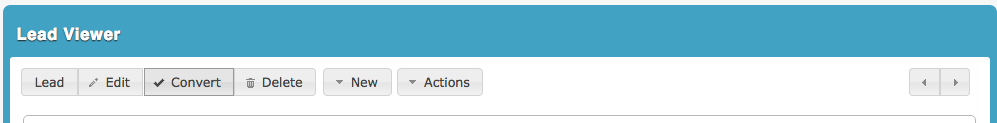
Once you choose to convert the lead, the lead will be “grayed out,” (no longer in use, but saved in eLuminate for your own records), and a new contact and an associated matter for that contact will be created.
Additionally, you can create a matter on your own. This is great for attorneys who are using eLuminate as case management software and do not import any third-party leads.
Why matters are important
The Matters view helps you build your case. With matters, you can add all critical components of any successful claim, from uploading documents containing police reports and witness statements, to associating related contacts. Because your matter is a hub connecting all of the people and places needed to win a case, you can easily email anyone associated with a case to remind them of upcoming hearings, appointments, to return paperwork, and more.
You can also manage your time within each matter. If you are an employment law attorney, or an attorney at a firm that bills clients by the hour, you can use eLuminate’s built-in time tracker to monitor exactly how much time you’ve worked on a case. With time tracking software as a reference point for the amount of work your firm has done, billing employees is simplified.
Time tracking within matters isn’t only beneficial for employment law attorneys! Any firm that works on a contingency basis may want to use time tracking as well. When you use time tracking software within matters, you may find that you spend far too much time on one task, such as requesting medical evidence records or writing briefs for court. Once your firm can pinpoint where you’re inefficient, our Client Services team can help you utilize eLuminate to improve your firm’s productivity.
Would you like to learn more about how the Matters view can help your firm build successful cases? Give us a call today at 617.800.0089. We’d love to schedule a free eLuminate tutorial with you and your staff to demonstrate how the software can help your firm.