You may have noticed different Google Ads on searches for local businesses. These Ads include a green checkmark, indicating that they are “Google Screened”. So what are these ads and how can your firm appear on them?
Google Local Service Ads
Local Service Ads go one step ahead of your standard paid ads. They help make sure a user is better connected to a service in their area. Only the companies name, hours, reviews and phone numbers appear on these ads. You can then click a link to see more ads for that specific service. This link will bring you to a page of just paid ads for the service searched, with more information in each ad.
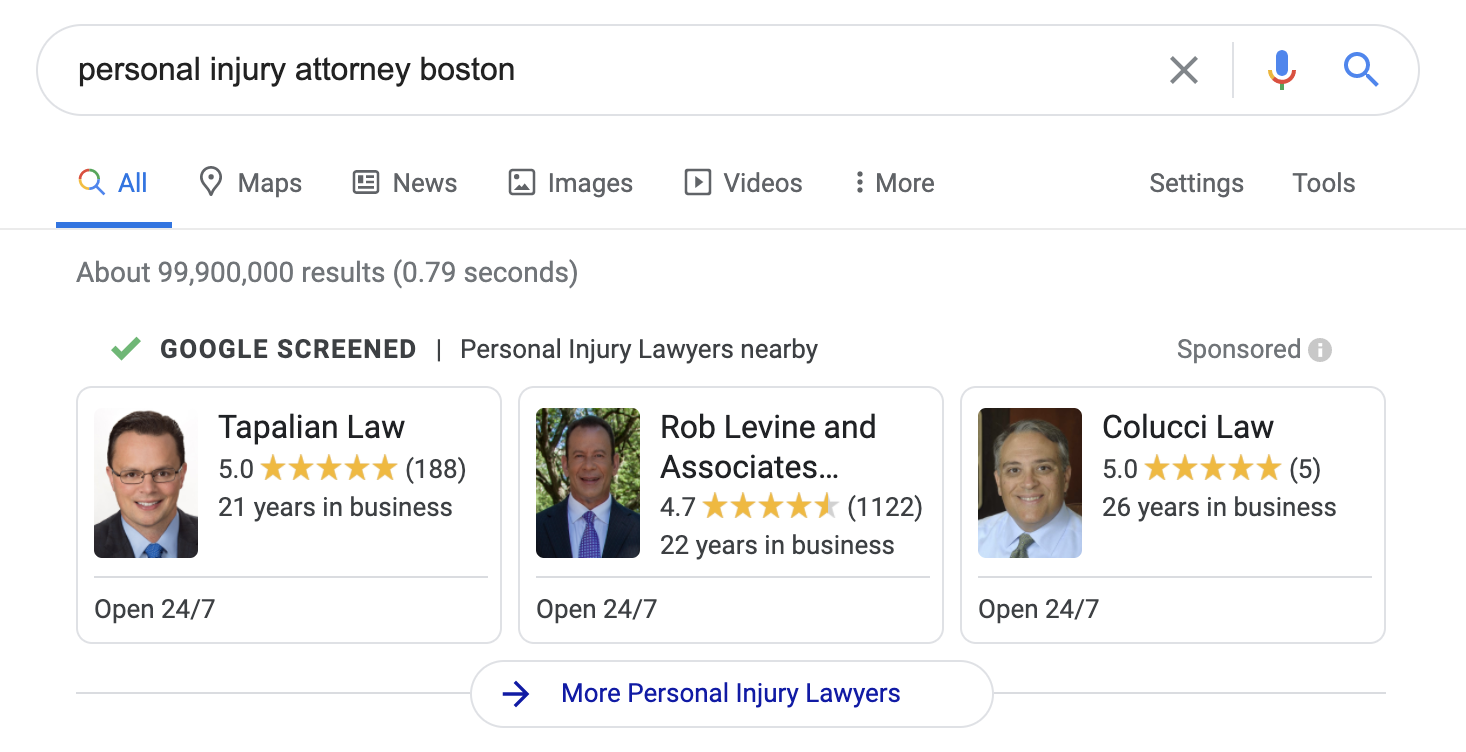
Google Screened
On the Local Service Ads, you’ll see the green checkmark that states “Google Screened”. These checkmarks are a stamp of confidence from Google. Those with this check mark have gone through a business-level background check by Google. They must pass a state bar license check for each contract lawyer, a business check, an owner check and malpractice insurance check. Passing these are the key to appearing on the Local Service Ads.
Setting Up Your Firm’s Account
There are a few things your firm will need to do to rank for Local Service Ads. You will need to create a Local Service Ads business profile (this is different from your Google My Business Listing). Fill out as much information about your firm as you can, being honest with the information you provide. Because you cannot select which keywords your firm’s Local Service Ad will appear on, the information you provide will be used to determine when your firm’s Local Service Ad shows.
Once your Local Service Ads business profile is set up, you will have to submit proof of your firm’s licensing and insurance. You’ll then need to pass a background check through Pinkerton. These background checks are free. Without these steps, your firm will not be deemed “Googled Screened” and will not show up in Local Service Ads.
How Local Service Ads Are Charged
Rather than paying for clicks, on a Google Service Ads you pay per lead. A “lead” is generated when a customer texts or emails you, leaves you a voicemail, or calls and speaks with you directly.
You can decide how much you’d like to spend each week, and how many leads you’d like to target. It’s recommended* to begin with a target of 20 leads per week and then make adjustments as needed. It’s important to remember that your Local Service Ads budget is separate from your AdWords budget. If you have both campaigns running, you’ll need to track costs separately and combine them to get your firm’s overall paid search spending.
How to Rank for Local Service Ads
A limited amount of Local Service Ads can appear on the SERPs at once. If/where your firm will rank on these will be determined by how close to you are to a potential customer’s location, how fast your firm responds to inquiries and requests, your firm’s customer reviews, your firm’s business hours, and lastly if Google has received any complaints about your business.
Google Local Service Ads can help small firms that once struggled on the paid results now outrank larger competitors. To get the best results on with your Local Service Ads, continue to adjust your bidding strategy and updating your listing.
*www.wordstream.com/blog/ws/2018/06/11/google-local-service-ads